Printers Guides , Troubleshooting, Installation, and Maintenance
Learn to fix printer connection and printing problems in Windows, MacOS, or mobile phones and devices. We cover topics like printer support and customer service, driver issues, FAQs, manuals, warranties, videos, product registration guides, and installation. From 3D to Laser to Ink printers, we’ve got it covered!

3D Printers
3D Printer Filament Selection Guide and Options

Fixes For A macOS Printer Not Working
Printer problems after macOS updates can be frustrating for Mac users. When your printer suddenly …
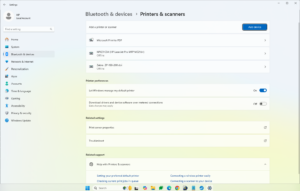
How to Rename a Printer in Windows 11
Renaming a printer in Windows 11 might seem like a small task, but it can …

Removing A Printer In Windows 10
Removing a printer from Windows 10 is a straightforward process that many users need to …

How To Connect A Canon Printer To A Wi-Fi Connection
When you connect your Canon printer to a Wi-Fi network, you open up convenient printing …

Canon PIXMA TR4720 Double Side Copy Steps
Double-sided copying is a useful feature of the Canon PIXMA TR4720 that saves time, paper, …
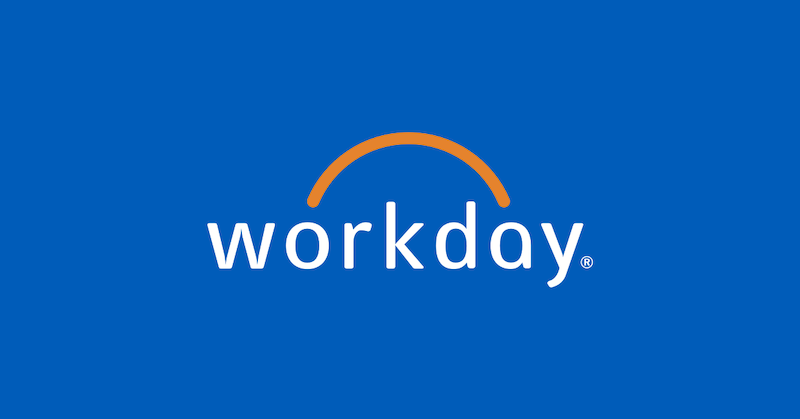
Best HRIS Systems for Large Companies
Large companies need good HR systems to manage their many employees. An HRIS (Human Resource …
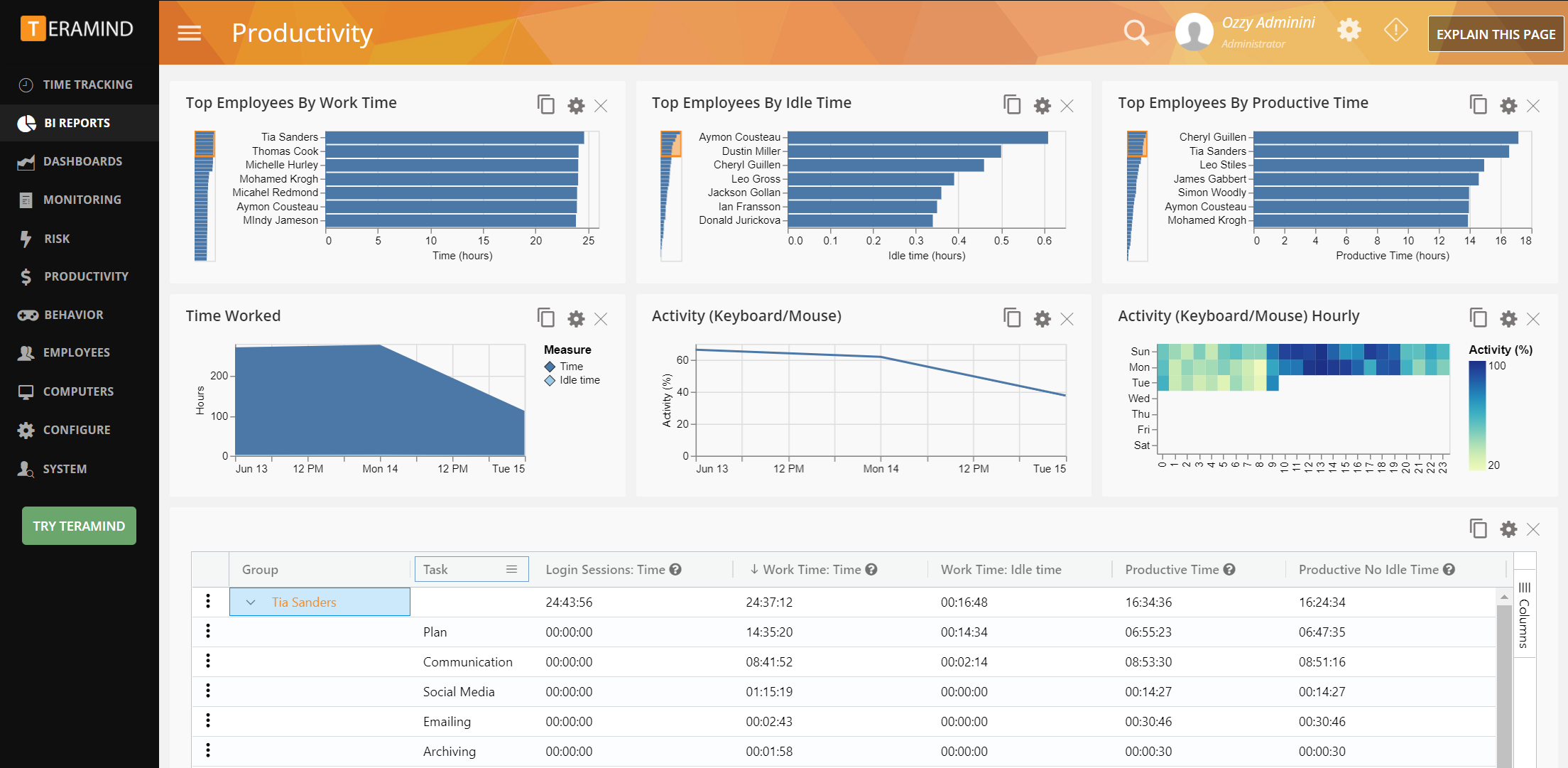
Best Employee Monitoring Software for Workplace Productivity
In today’s fast-paced work environment, companies are increasingly turning to employee monitoring software to track …










